The biggest Hyvä UI release since version 1.0 is here!
It's been a couple of months since we released the initial version of Hyvä UI, and we're back to start off December with a huge release!
Public access via Figma Community
We've published our Hyvä UI Figma designs to Figma Community, for your convenience. This makes it much much easier to quickly show the available components and available variants to your colleagues and clients.
From now on, you'll be able to find the latest Hyvä UI designs on figma.com/@hyva.
The 2.1.0 update
With this update, we're releasing 13 new components to all of our Hyvä Theme customers. (In case you missed it: Hyvä UI is free to all Theme licensees).
We've looked closely at what the most requested customizations are for Hyvä, or where we got the most requests for support around customizations. The Product Page galleries were by far the most requested. Changing the position of the thumbnails, showing/hiding bullets or arrows, or fullscreen hover indicators. Or extending the features with a 3rd party library for fancy transitions and touch capabilities. We've included them all into FOUR different Gallery components.
We also included reusable accordeons, which are now incorporated into some of the components, like the new product details tabs component. This one is quite similar to the default Luma product details tabs. We released a total of 3 new Product Details components, to make your product pages beautiful in no-time.
If you want to freshen up the reviews on Product detail pages, we now have 2 components for that! One of them includes gravatar for user images.
We also gave the layered navigation a make-over in 2 new components. One for standard Magento layered navigation, and one that works with Smile ElasticSuite, the OpenSource extension that allows you to multiselect filters (among many other things). It also includes price range sliders in both components.
Swatches got a revamp as well. We moved the earlier version that we had into a separate component and gave it a even fresher look!
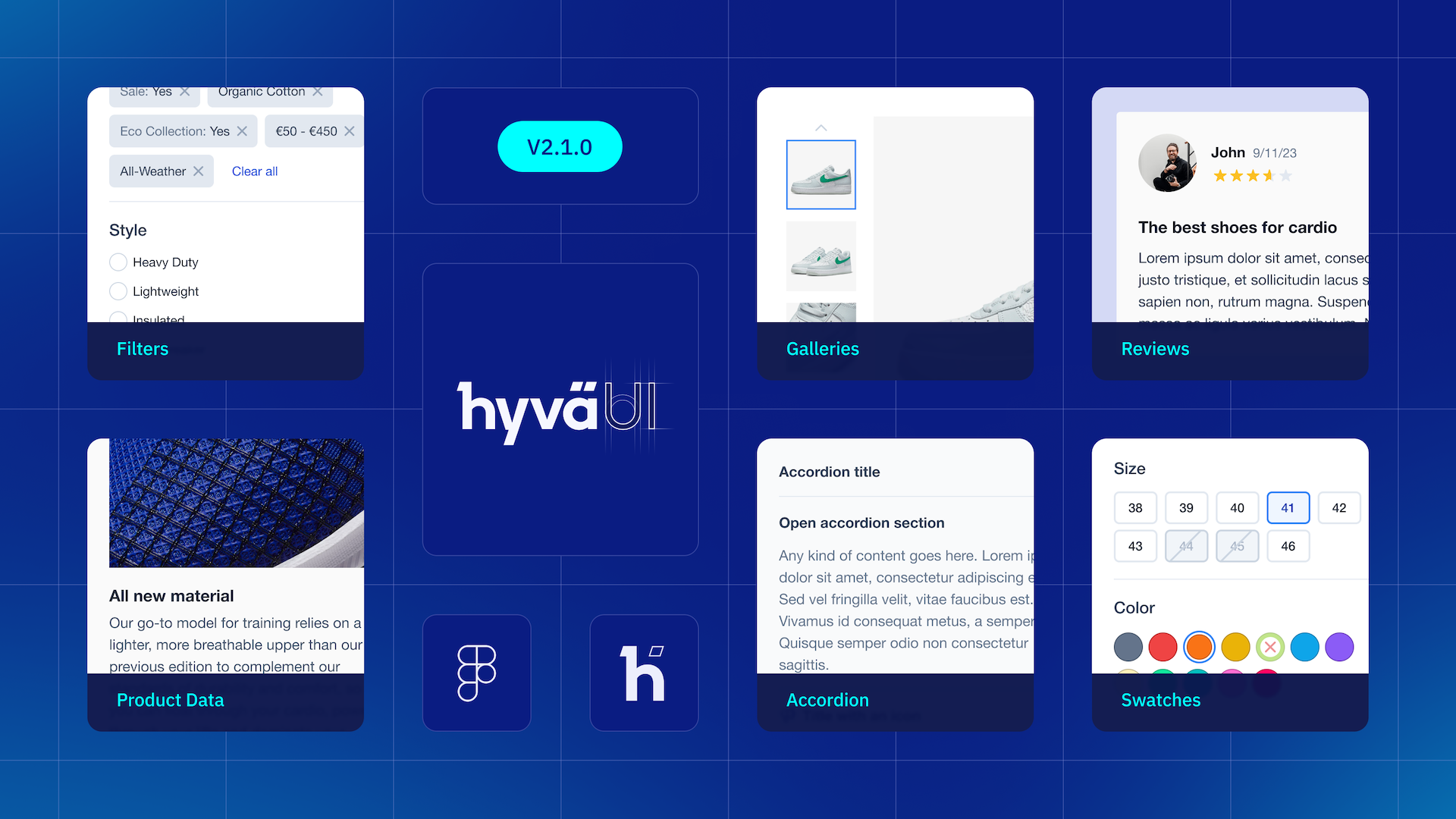
Aside from the now publicly available Figma designs, you can also download the Component Overview PDF from our dedicated Hyvä UI product page.
Want to get started with the Hyvä UI Library? You can find the instructions to download (for Hyvä Theme licensees) in our Hyva UI - Getting Started doc.





